GUI
Overview
GUI mode allows the application to be configured and monitored using ServiceNow. In order to use GUI mode you must install an Update Set in your ServiceNow instance. The Update Set creates three tables
- u_datapump_jobset
- u_datapump_job
- u_m2m_datapump_jobs
Use the following command line option to execute a Jobset which has been configured in the ServiceNow instance.
-js jobsetname
Jobset
This screenshot shows a Jobset with twelve jobs. The Jobset is being used to load 2010 (historical) Incident data one month at a time.

Load Job
A Load job may specify a date range and/or filter conditions. In order to specify a date range, the Interval Field must be set to "Created" or "Updated". This screenshot shows a Load Job with conditions, but no date range.

Refresh Job
A Refresh job will update/insert all records in the target SQL database that have been updated or inserted in ServiceNow since the job last ran. Each time the job runs the Interval Start and Interval End fields will be updated. This screenshot shows a Refresh Job for the Incident table.

Prune Job
A Prune job checks sys_audit_delete for records which have been deleted in ServiceNow since it last run. If it detects deleted records they will be deleted in the target database. As with a Refresh Job, the Prune Job updates the Interval Start and Interval End each time it runs. This Prune job checks for any Change Task records which have been deleted.
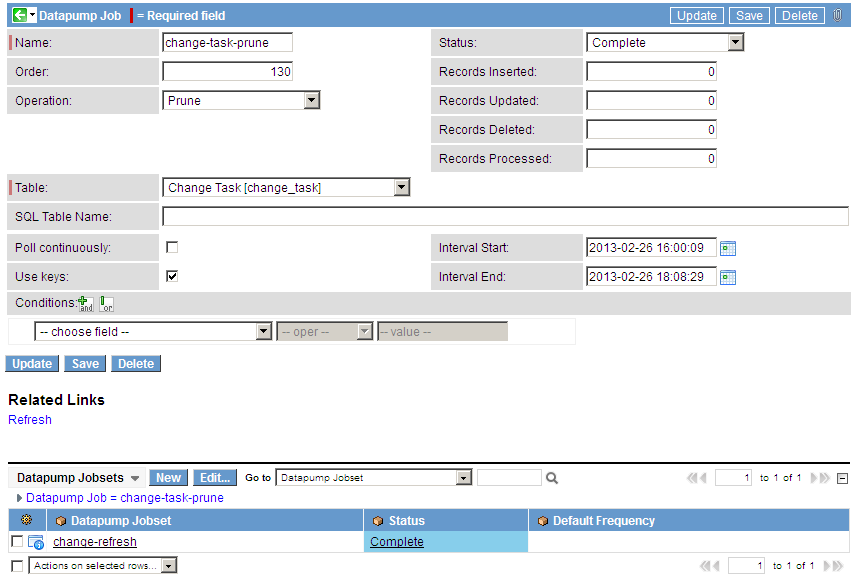
SQL Job
A SQL job will execute an arbitrary SQL statement. These jobs can be used to transform the data after it has been loaded from the ServiceNow instance.
